From Fixing Tangled Chargers To Finding More Data, 45 Smartphone Hacks That Help Make Our Tech-Lives Easier
Have you noticed how we’ve started using our smartphones for almost everything we do in our daily life? From making to-do lists to controlling bank and finance accounts to having live counseling sessions with our therapist on another continent, we are glued to our phones. This is the world of technology and smartphones are on top of this game. We are all addicted to that little screen in our pockets, so don’t even try to deny it. Smartphones are now deeply embedded in our lives, and it shows everywhere you turn. But among us, brilliant phone addicts have taken smartphone hacks to a whole other level! Utilize these hacks that these angels blessed us with for your smartphones, and we assure you, you won’t have to worry about cracked screens or chargers ever again!
Fix a cracked charger
One of the most common and frustrating things about wired tech is that these wires are meant to crack eventually, like phone chargers and earphones, no matter how careful we are with them. However, there is a way you can extend their lives for much longer.
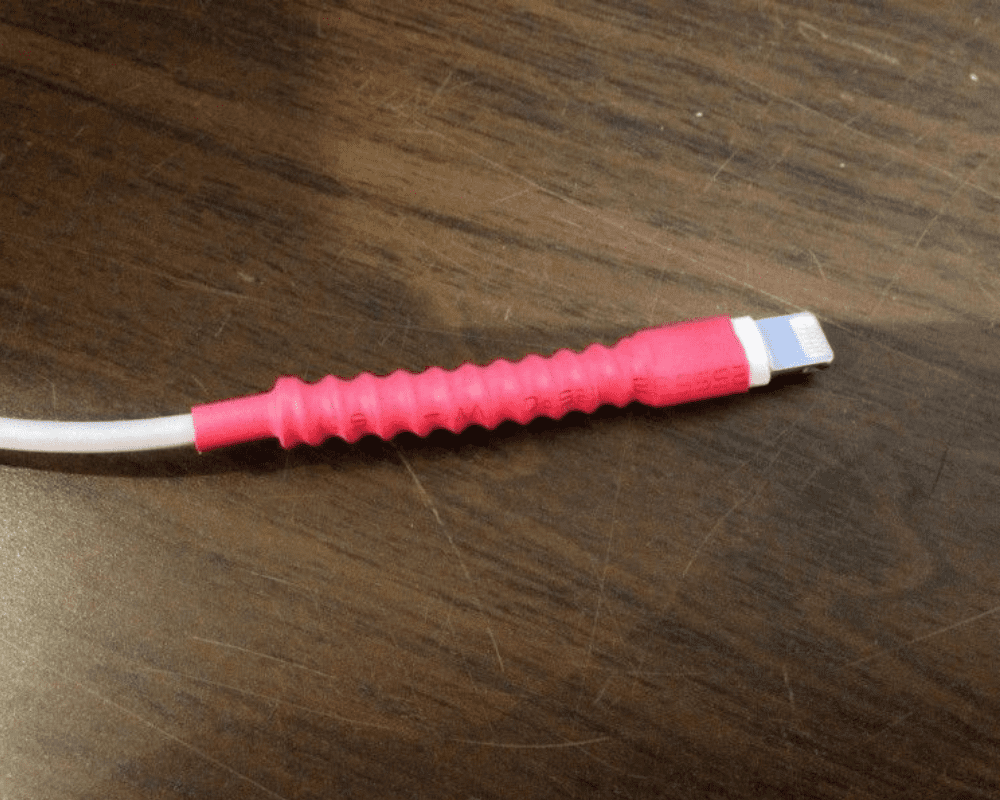
What if we tell you there’s a more straightforward solution to repairing these wires rather than buying new ones every few months? Take a heat-shrinking tube and yarn. Wrap the yarn and tube around the cracked part and heat it with a hairdryer for the tube to shrink around the yarn. Tada!
Supercharge the phone
If you think we are going to tell you about the infamous hack to power off your phone before charging, no, we’re not here to repeat what you already know. It’s old news now anyway. We are here to present you with another much more useful hack instead.
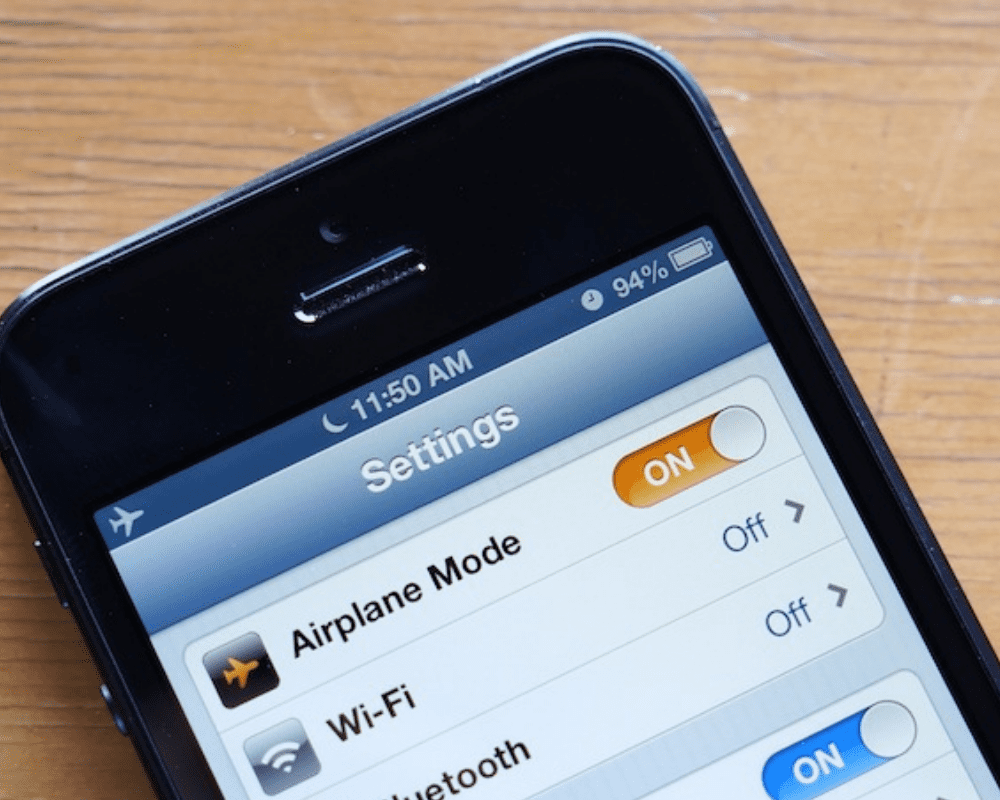
Want to charge your phone faster without having to shut it off completely? Well, instead of pressing power off, put it on airplane mode instead! Yes, airplane mode will allow the power-consuming apps to shut down in the background, helping your phone charge quicker.
Cleaning phone with alcohol
Yes, we all have that ugly habit of rubbing our smartphone’s screen on the clothes we are wearing or rubbing a tissue over it. Well, now we know why there are so many scratches on our phone and why it’s never clean enough.

Our finest hack-masters say that due to the frequent usage of our phones, aside from dirty fingerprints, lots of bacteria and germs stick to the screen. To ensure optimal health for both you and your phone, try cleaning it with a cotton cloth after dipping it in a solution of 20% alcohol and 80% water.
A DIY phone holder in cars
Whether it’s Google Maps, Spotify, or simply having to attend calls while you’re out on the road, it’s so dangerous to hold the phone in your hand when you’re driving a car. Using the phone for any purpose while driving is a risk we’re not willing to take.
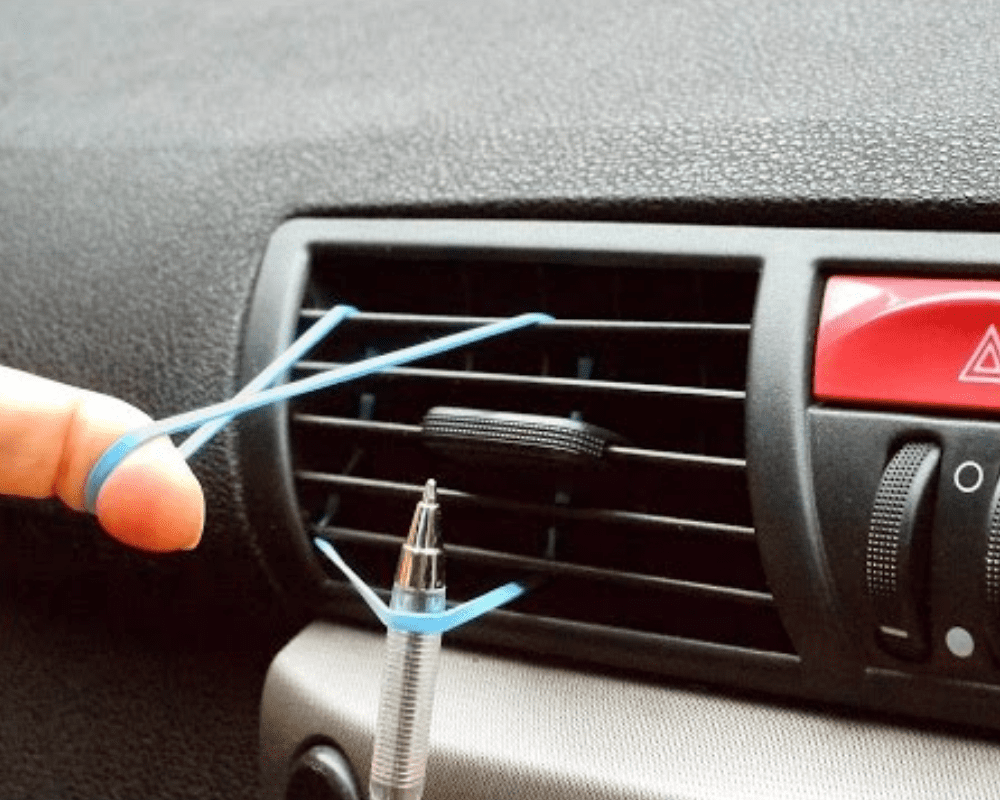
So, if you’re too lazy to buy a fancy phone holder, you can make one yourself with only one simple item -a rubber band! That’s all you need. Take one end and loop it around the car vent. Put the phone through both ends of the loop, and you’re set.
Protecting smartphones from water damage
Water and phones aren’t the most ideal combination. They’re like natural enemies who ironically end up bumping into each other a little too often for our liking: from falling in the toilet, accidentally spilling liquid on it, to dropping it in the pool or ocean while swimming, sometimes, it’s hard to avoid.

We all have our stories about some disaster happening and losing our phone to water. But worry no more because we have a solution: a plastic see-through zip-lock bag! Place your phone in one, seal it shut, and go enjoy your time on the beach!
Battery saver
Do you ever wonder why your phone’s battery dies down so quickly? Are you tired of charging it so often? Well, there may only be two reasons for this. Either you’re on your phone a little too much, or you are very neglectful of what’s happening in your phone’s background.
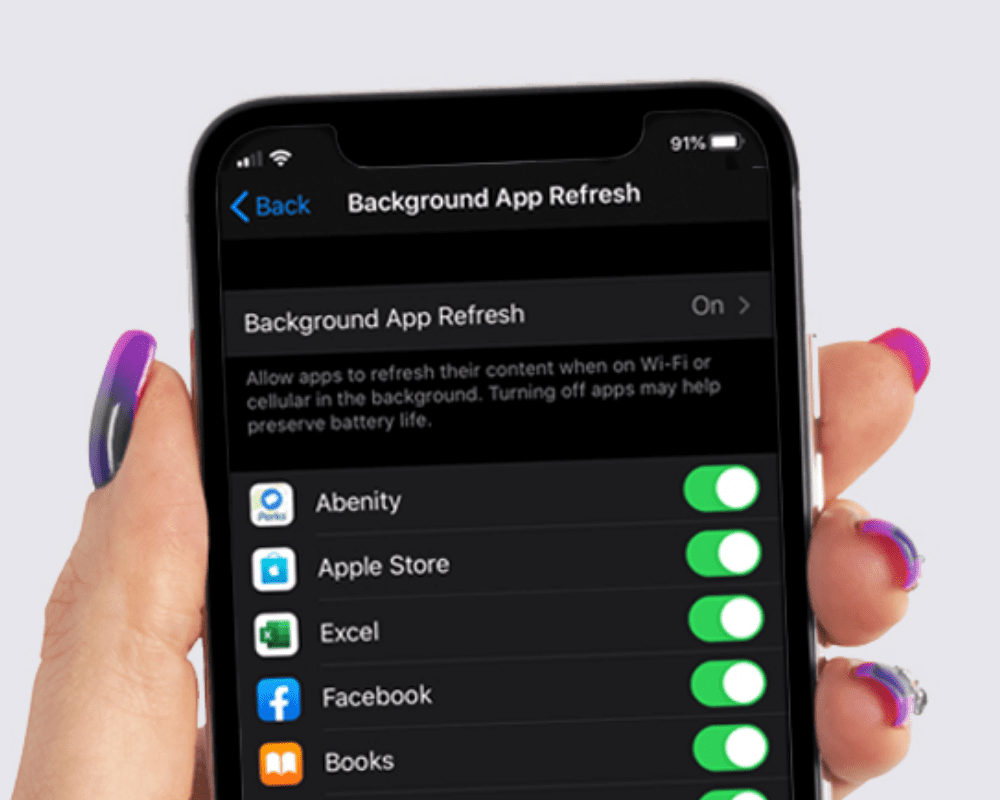
Well, most of the time, the least used apps running in the background consume too much of the phone’s power, so try uninstalling them or disabling them temporarily by accessing your background data in the ‘settings’ portion of your phone.
Lower the screen brightness
There are these certain hilarious things our beloved boomers are known for, like screen brightness that’s the strength of the sun, speakers turned up all the way, years and years of recent notifications and unopened emails, and an uncleaned cache.
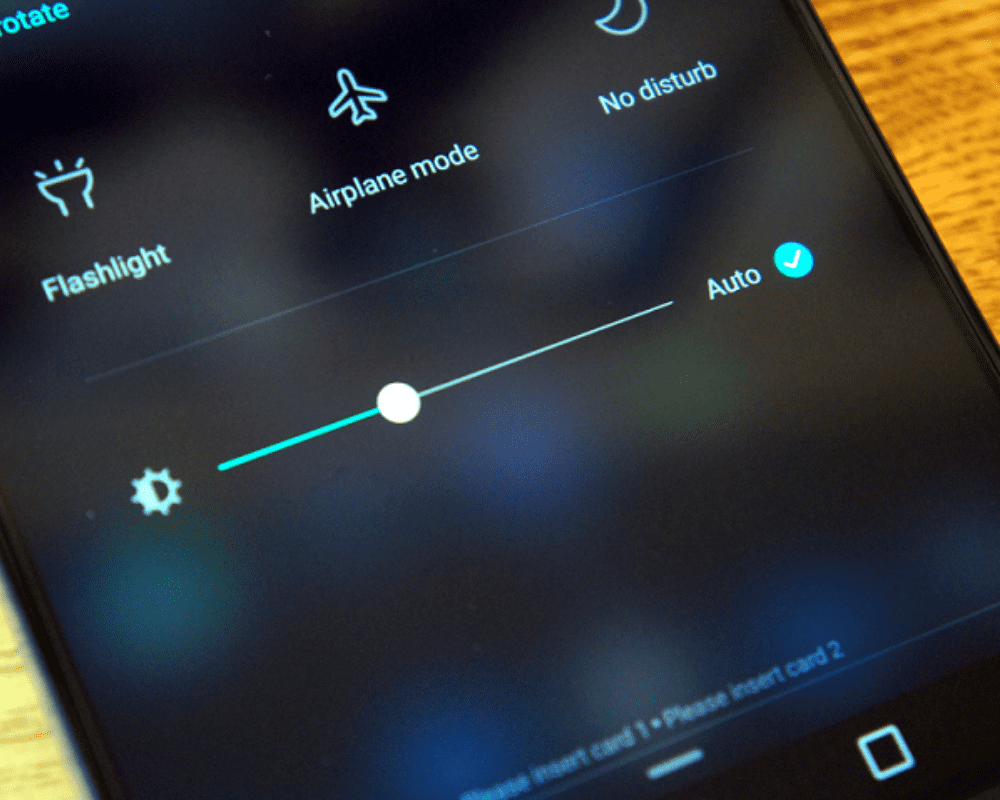
Well, it’s time to tell them to lower their brightness to ‘automatic,’ so when they are at home, their eyes aren’t getting damaged from all the blue light radiating off their screens. And well, it’s going to save their battery power, too!
Continuous camera shots
There are moments that you just have to capture in one second, or that moment is lost forever – you can’t recreate it or turn back time. You have to be on guard when taking pictures of things or events that occur once in a lifetime.

Don’t know how to do it? We’re here to guide you through. There is this brilliant feature on our phones that the majority of us don’t know about: a continuous shot or camera shutter. You just have to hold down the button, and it’ll take up to 20 images in one second!
Slide to power off or restart
The amount of our smartphone usage is extreme; we all know that. We are glued to our phones, and not necessarily in a bad way. We need these phones for everything we do: keep a record of steps to managing lists.

Though this phone is a machine, it still needs time to rest. We need to give it a break to calm its nerves (we mean apps) down. Restarting your phone three to four times a week is a habit that keeps your phone healthy and fit, and updated!
Un-damaging the charger
Buying a new charger every two or three months is not an ideal thing to do, even if you are well-off and financially stable. Some things can be recycled and reused by employing the simplest DIY hacks.
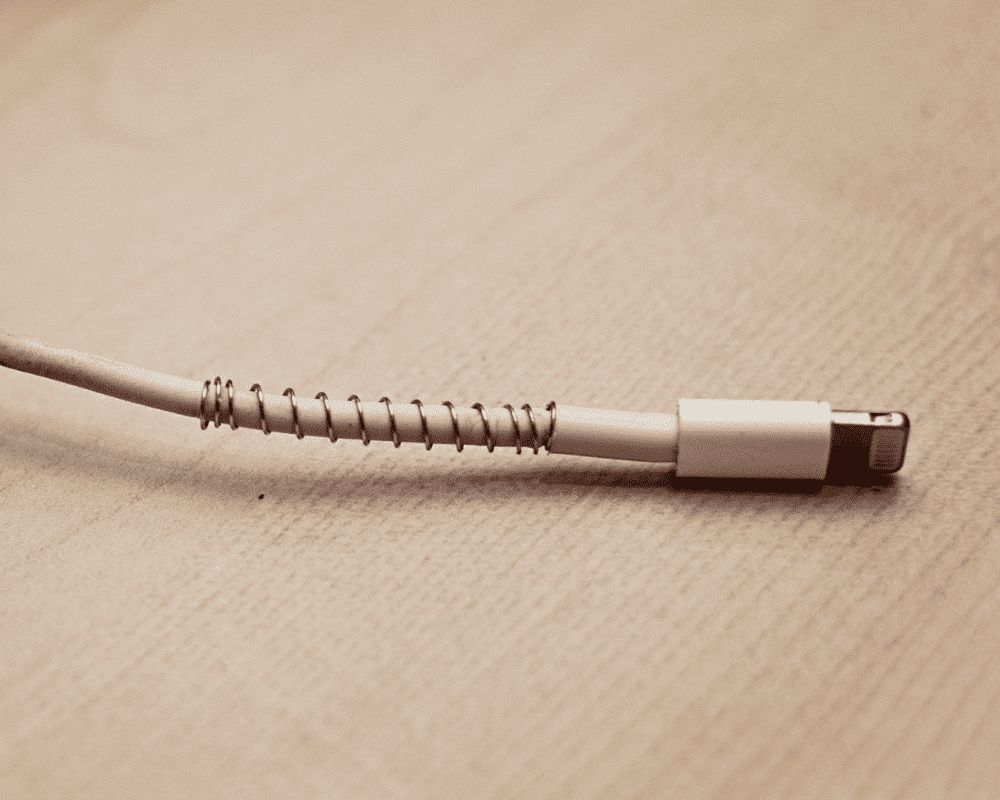
For example, a damaged charger. We’ve already discussed one. There is another simpler hack that one needs only one tool: a spring from a click-pen! All you need to do is wrap the spring around the damaged area, and it’ll help the wire move smoothly.
Camera’s proper usage
Our smartphones come with front and back cameras, right? We all know how the back cameras are much clearer than the front. Even the phone’s manual says that the back camera is of higher pixels than the front.

But why use the front one for our selfies? Well, it’s a hack that you need to know: front cameras have this airbrush effect that makes your face look quite natural, giving it a raw effect, while back cameras are for detailed and clear pictures, primarily for landscapes.
Saving data while on call
Sure, it’s an age of unlimited data and Wi-Fi. But this might not be the case everywhere you go. There are days when you have to leave the luxury of unlimited Wi-Fi at home when you go out. And in those times, you might need your limited MBs of data.
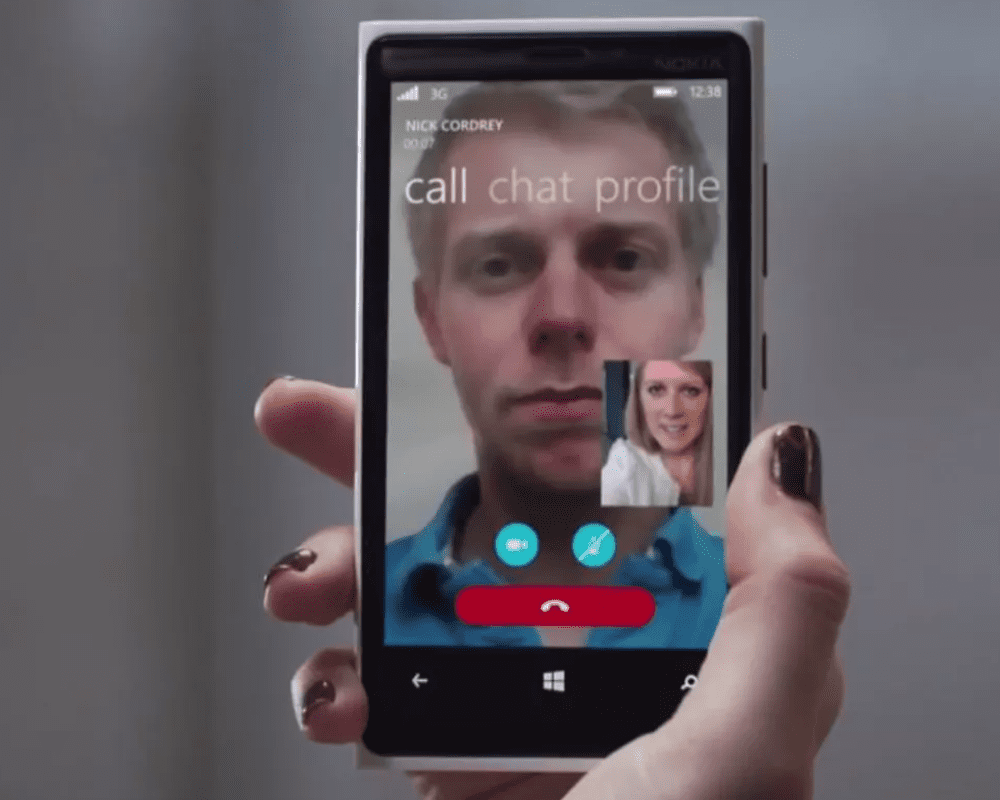
You have to save your data for later when you might need it. For this purpose, when you are making calls, transfer your calls to Skype or Google Voice when you are using Wi-Fi. It’ll save your MBs, but make sure you are connected to Wi-Fi before using Skype!
Make a phone lanyard
In case you don’t know what a lanyard is, we’ll tell you all about it and even help you make one too. So you know how smartphones are glued to our hands all the time, and we often feel like we don’t have enough hands to carry other things?

Well, this is where the hack of making a lanyard for your phone comes into play. It’s usually made of silicone, and it helps you carry your phone around your neck or jeans as you see in the photo. Simply buy a simple silicone sheet, cut it into a pattern and hang your phone!
Sandwich plastic bag
Are you worried about straining your neck and your hands going numb from holding the phone in order to watch a movie to pass the time during a long flight? Well, worry no more because our DIY hacks are here to save the day!
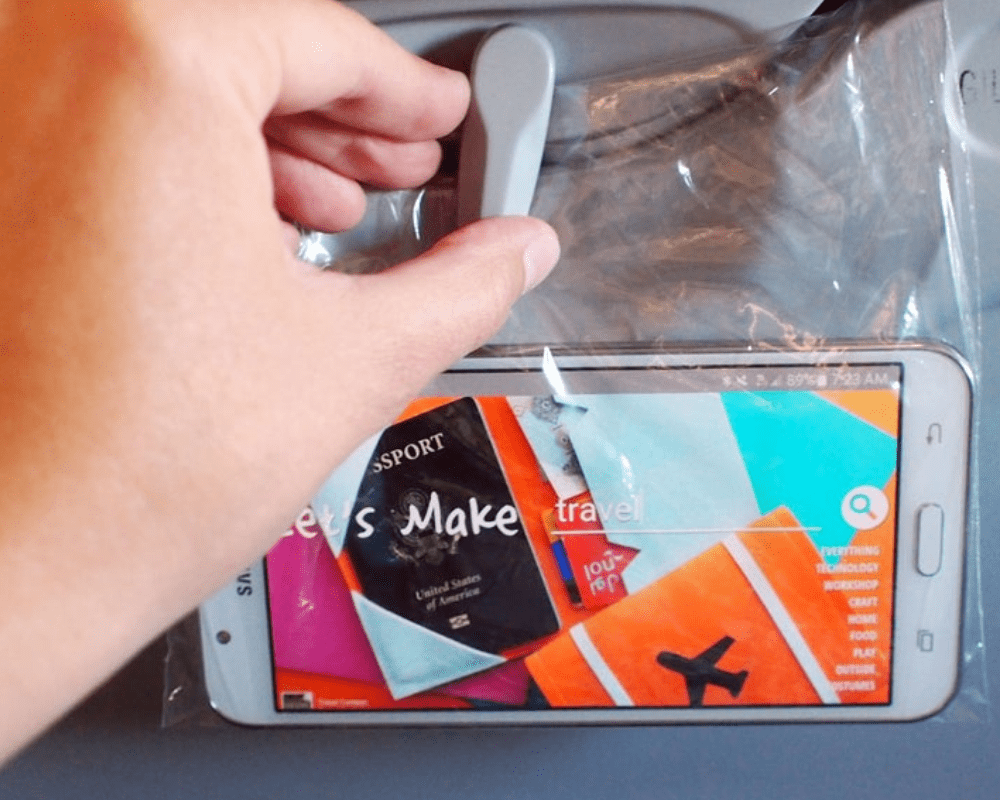
All you need is a clear, plastic sandwich bag, and you’re good to go. Put your phone in the bag and hang it from the hook on the back of the seat in front of you on the airplane. It’ll give you a cinematic effect, plus you won’t need to hold your phone for the entire movie.
Erase the smudges
We don’t realize how dirty our hands are until we look at our blurry and smudgy phone screens. The dirt, germs, and rough patches of dried food stuck on there build up over time. So it’s important to clean your phone often.
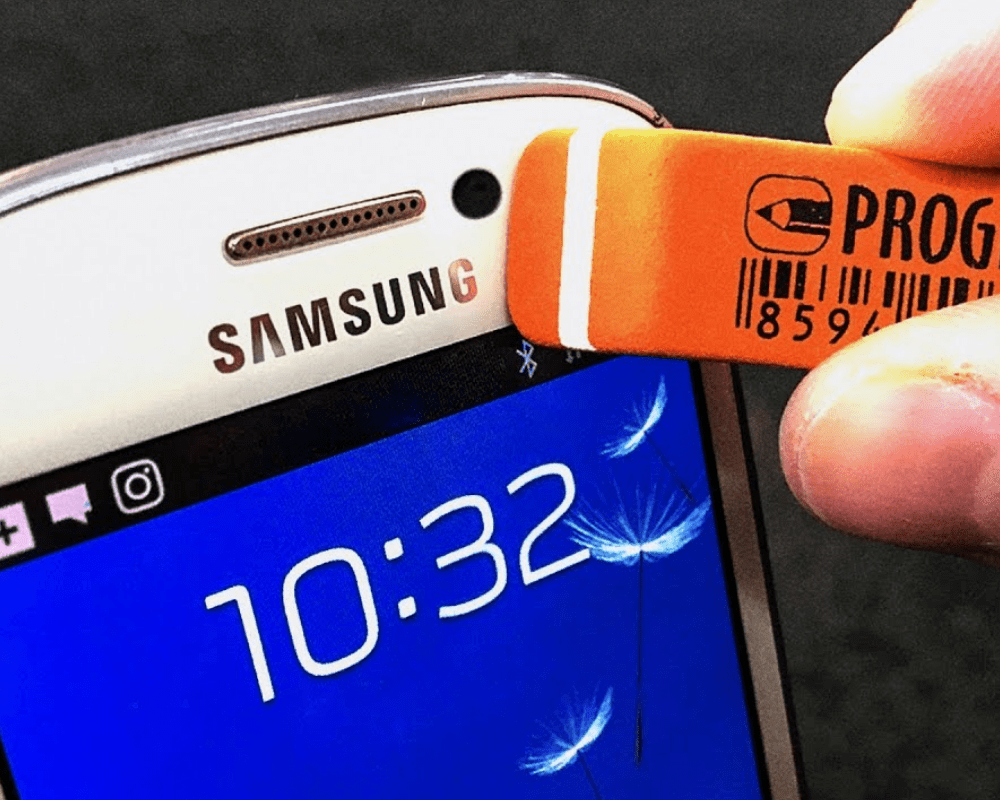
There is a hack to erase all of that, literally, without using alcohol, toothpaste, or any kind of expensive wipes. Get an eraser, preferably those long orange ones we used to use in school. This eraser will suck up all the dirty smudges, leaving you with a clear screen.
Two numbers in one device
For working people, we know how hard and confusing it gets to handle work calls and meetings while at the same time managing personal calls from one device. Well, buying another smartphone isn’t the cheapest route or the smartest thing to do.

Instead, this hack allows you to have two numbers associated with the same phone. Some apps provide you with a work cell number, and you link that number with your phone. This way, you get to manage your two lives on one phone!
Game mode goes ad-less
For our crazy gamers out there, we found some super cool hacks for you that will relieve you from the ads that pop up out of nowhere during your games. These long ads are frustrating and irritating, especially when you’re in a “gaming mood.”

First, put your phone on ‘airplane mode’ before you start playing your game. However, this only works if your games are free. If you need data for it, you may need to turn on ‘game mode’ in the phone settings to escape in-game ads.
Smart TV remote
From sibling fights over the remote to losing them in a blink of an eye, TV remotes have managed to create chaos in this world in every household with a television. We all know how this thing can manage to ruin moods and family movie nights.

But using this one clever hack, your life with TV remotes will be way easier! All you need to do is install your TV remote app on your smartphone! You can forget all about your TV remote now that you know this hack. Even some phones come with built-in remotes now!
Intensify the alarm tone
This hack is practically made for us and all the deep sleepers who blame the alarm for not waking them up on time. Well, some of us have phones in which the alarm tones aren’t loud enough to wake us up in the morning.
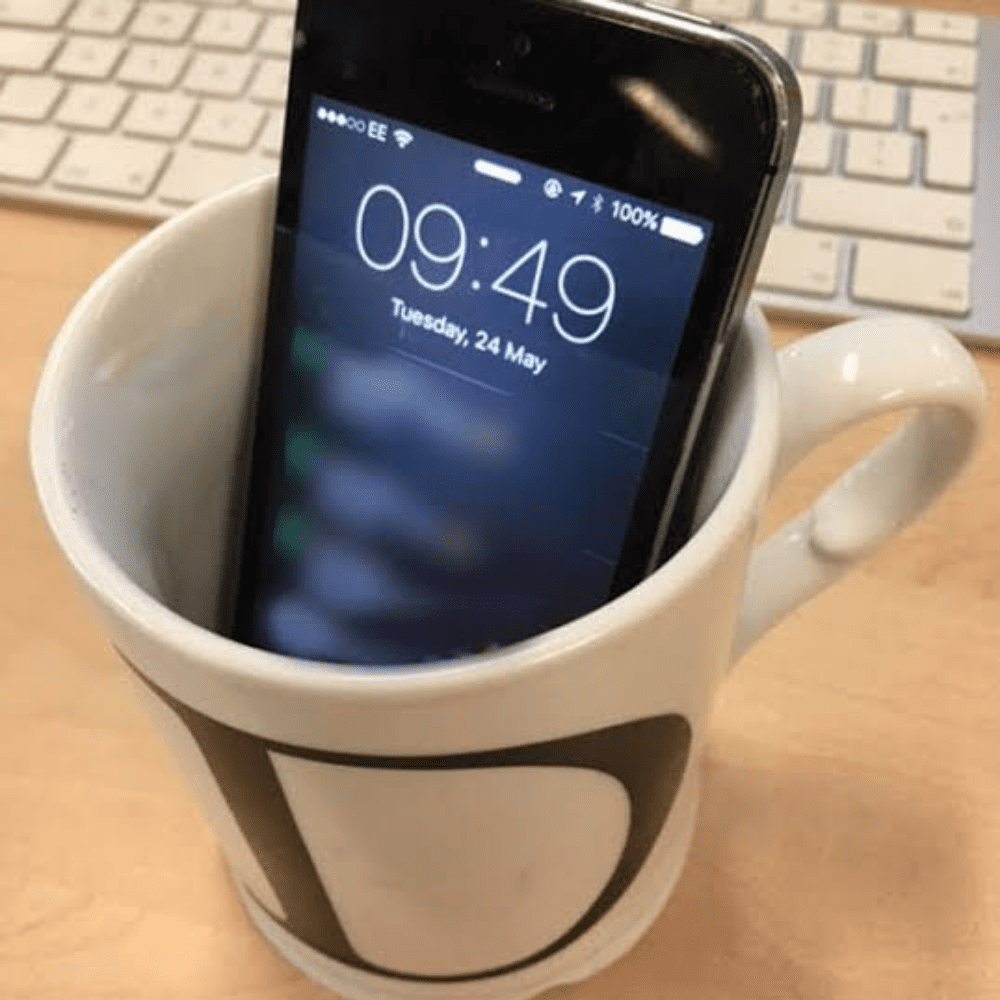
Anyone with alarm problems can use this fantastic hack, and all you need is a mug. Before you go to sleep, check your alarm and put the volume on high. Put the phone in the mug with the speaker at the very bottom. This will amplify the sound three times louder when it rings!
Signal search
A smartphone is nothing without a signal. Basically, they go hand-in-hand. Without a signal, you can’t perform the basic functions in your phone as almost everything in the phone depends on data signals or Wi-Fi signals. And if you are having trouble with these, try this next tip.

If you are ever having difficulty with getting a signal, all you need to do is turn on airplane mode, wait for five seconds, and then turn it back on. Do this three or four times. This simple hack will boost your phone’s energy to help it find the closest signal.
Maps’ screenshots
It may cost your phone a lot of battery power when you have a long drive ahead of you, and your phone might die in the middle of the journey because the maps and data are consuming a lot of power. This can cause a headache, especially if you have no clue about where you are!

So, isn’t it better if you had pictures on hand of where to take a turn, so you can drive down till the next exit? Well, that’s where screenshots come in handy. They have pros and cons, of course. But when maps are involved, screenshots can guide you without consuming power.
Audio-video perfect collab
When we are with our family and friends, sometimes we can’t help ourselves making many videos on our phones. You’re so happy that you recorded every bit of it, including what you guys were talking about, laughing at funny jokes, and playing exciting games.

But when you go home, you realize that the background shuffling and noise is too strong to bear. To avoid this ever happening again, you need to put your finger on the microphone while recording the video. It’ll mute the noise, and you’ll be able to hear the audio clearly in the video.
Offline reading
Most of us take unlimited Wi-Fi for granted. When we go out and want to read books or articles, we require data to either access or download them. That’s when things get messy, and you might lose all your data in the process.

So, to avoid that, consider trying this hack: download apps using Wi-Fi that provide the offline reading facility. This way, whenever or wherever you go, you’ll still be able to read your book wherever you left off without worrying about losing your data.
Photography hacks
Young people today are more concerned about the quality of pictures they take with their smartphone than they are with the features that come with the phone. Well, they aren’t on the wrong side of the this argument. Cameras are built-in for a reason.
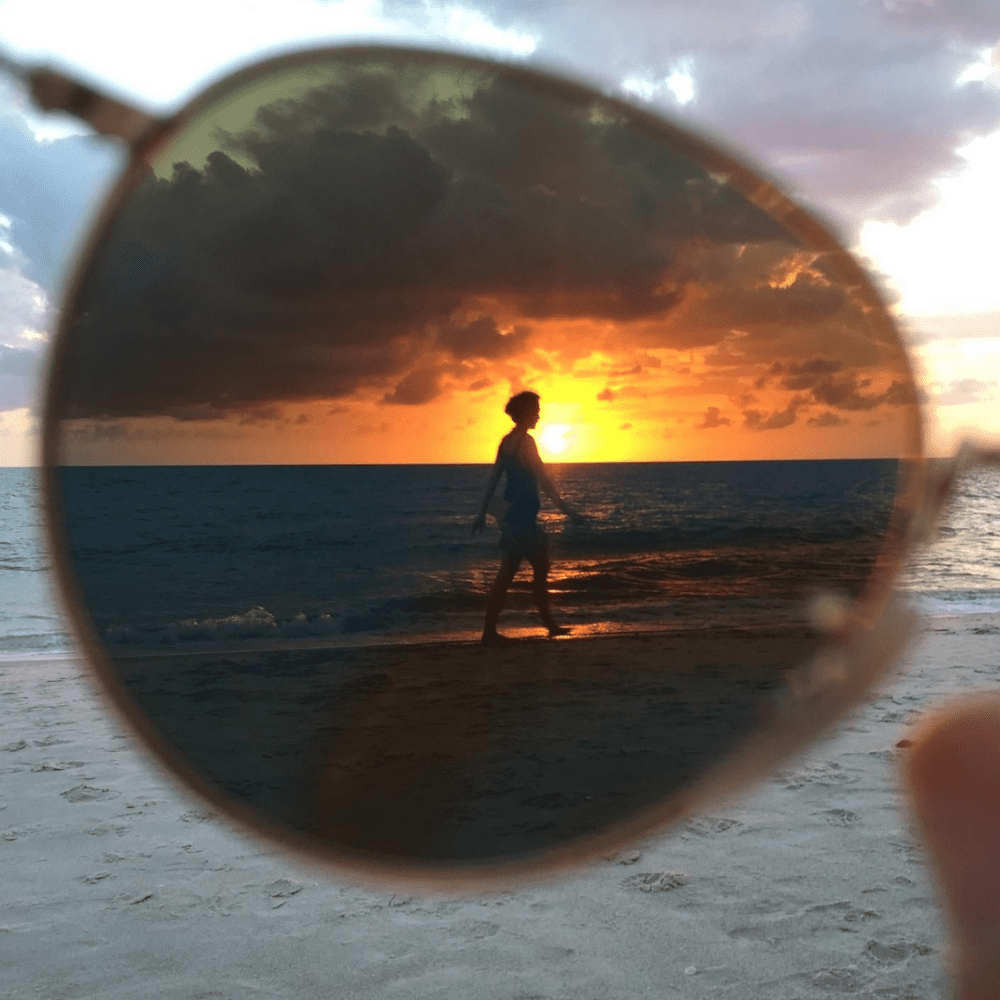
If you don’t come out with quality pictures, then what’s the point? So, if your photos are getting ruined from intense sunlight or a glare reflecting off the camera, try taking them through a sunglasses lens. It’ll tone down the light and provide amazing effects.
Trash bin
Our dearest Android users are often in a state of envy as Apple users have a built-in trash bin, aka recycling bin, where all the deleted documents move to when we don’t need them anymore. And, they stay there for about a month before getting erased permanently.
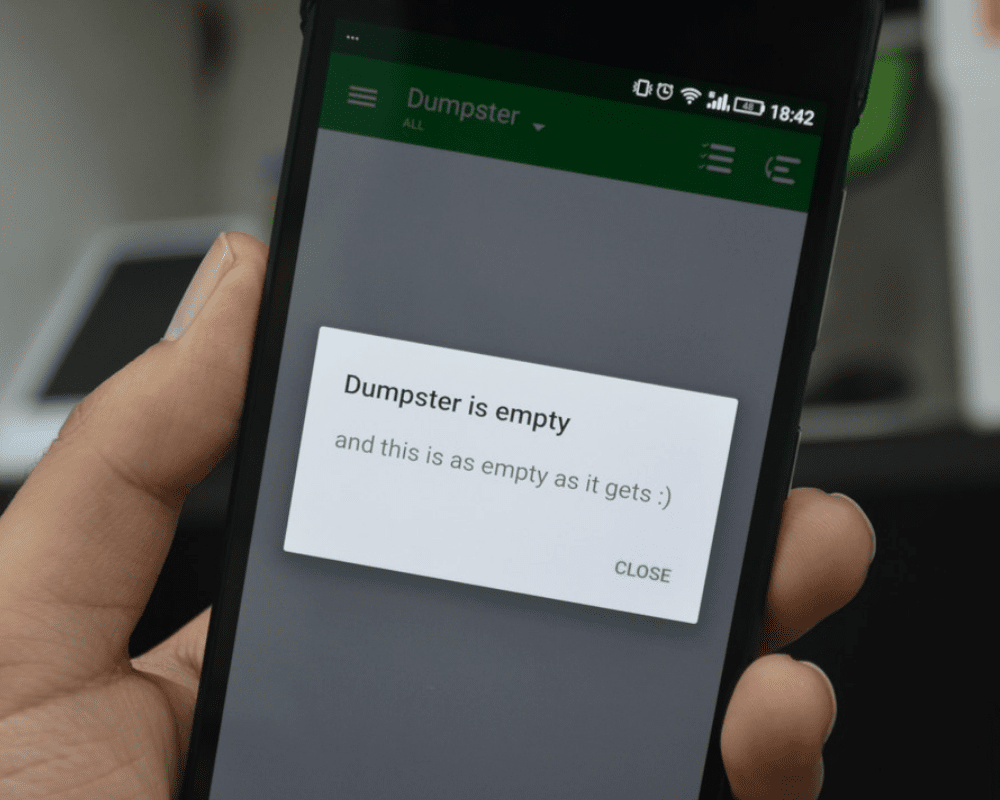
So, those who don’t have a trash bin in their phones can install recycling bin apps to make their lives easier. Also, we know how much it hurts when vital documents, especially pictures or videos, get deleted accidentally. This way, you can restore them whenever.
A phone station
We happen to be the kinds of people who are constantly losing our phones. And, at the same time, we are simply very clumsy and careless about our phones. You’d never find our phones’ screens intact and clear at a given moment.

So this hack is made for us! Just a strip of Velcro does the trick. You just have to stick one side of the Velcro strip on the nightstand or wherever you’re working and the other strip on the back of your phone. Now, we will never misplace our phones!
Glasses as pop-socket
When you’re working in the kitchen, eating a meal, or if your hands are busy for any reason at all, but you are free enough to watch another episode of your favorite show, you probably need to know about this hack to change your life!
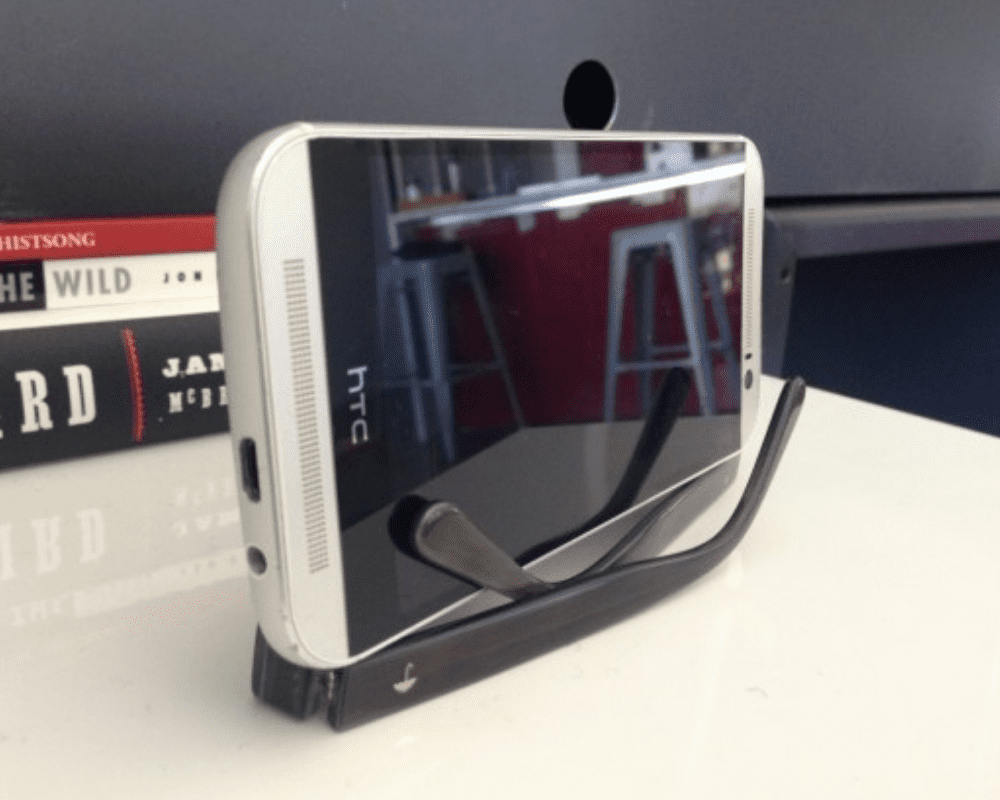
You need a pair of glasses. That is all! No fancy pop-sockets or stands are required. Close your glasses and put them on the counter. Place the phone in the space between the lens and holders. Tada! A phone stand.
Calculator fix
We all know physical calculators are the coolest, and nothing whatsoever can replace them. But there are times when you don’t have one in your vicinity, so you need to use your smartphone’s built-in calculator even though they’re not the same.

We can’t type in long strings of numbers, and we don’t have a backup in case we type in the wrong number accidentally. So, a simple hack to fix this, which most people don’t know, is instead of removing all the work you just did, swipe backward to correct it.
Night vision camera
When you are in a dark club or bar, or if you just want to take pictures in the dark, you probably wish you had night vision goggles so you can see everything clearly or take a clear photo despite the dark.

Sure, we have a flash on our phones for that purpose, but a night vision camera will change your entire view of the dark. You can buy this little camera-like device that acts as night vision goggles. Attach it to your phone, open the camera, and you’ll see everything around you!
Charger block-ed
Well, most of us have a charger with two parts, a charger block and a detachable wire, right? However, there are times when you can’t walk around with that bulky adapter everywhere, so you rely on a USB charger alone.

Unfortunately, not every place has USB charging outlets, and it’s a huge inconvenience! But don’t fret; we’ve got a hack for you. Look at the back of the TV wherever you are; there will be a USB port. Plug it in and have fun charging your device!
Wave, don’t touch
Answering calls when your hands are full can be pretty annoying. Even a decade ago, we had these phones with keys where you had to press down the key to answer the call. Engineers updated this feature to a touch screen instead of pressing the button.

But as the phones are evolving, things are getting easier than before. Dirty hands? Can’t swipe to answer the call without smudging food over the screen? Got gloves on? Whatever the reason, just wave your hand over the screen, and your will answer the call!
All in one
Don’t want to carry a huge purse when leaving the house just to get some coffee? There are a million little things people have to carry with them but don’t have enough space in their pockets, and a purse or bag might be too much for them.

So, this back-cover of the phone was invented so you can keep important cards in the back case and dangle your keys through the loop on the side of it. Everything that you need is in one hand. Literally! Try not to lose it, though.
Coiled wires
In this crazy world of technology, we have to deal with wires and cords everywhere. Everything comes with a long cord for it to work. Whether it’s a kitchen appliance, computer charger, or earphones, we are constantly surrounded by cables.
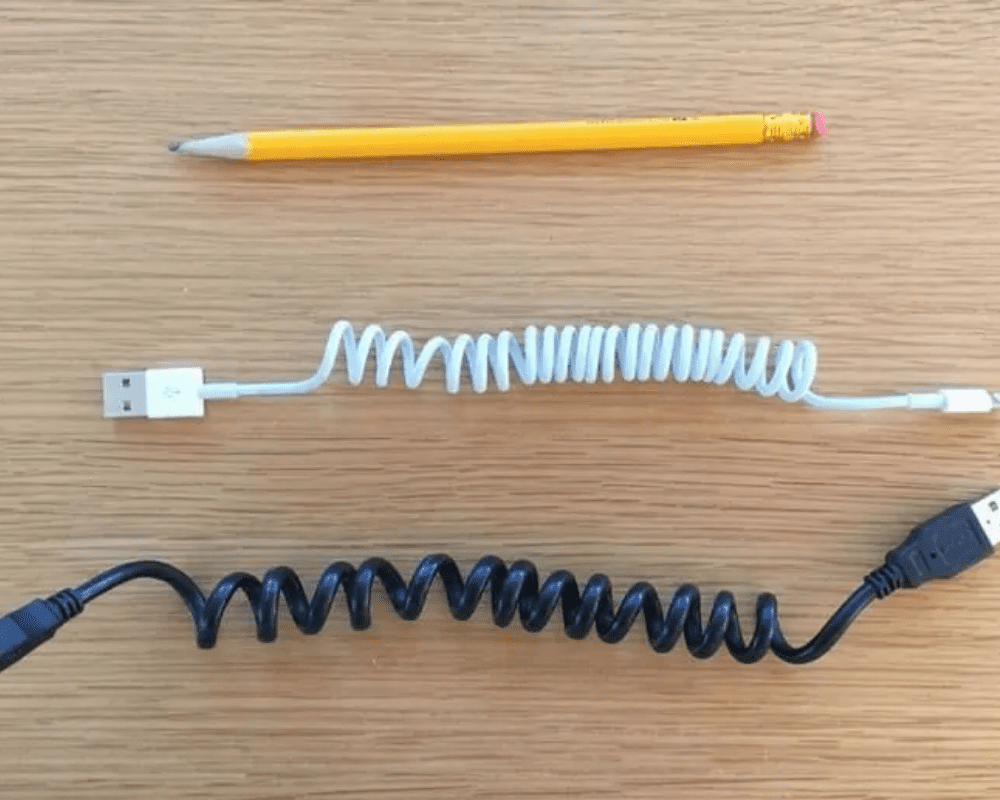
And most of the time, they end up tangled with each other, and we don’t know how they ended up that way. It’s so frustrating untangling that huge mess. In this case, wrap the cord around the pencil, heat it up slightly with a hairdryer, and you’re left with a coiled cord!
Dark mode, dark wallpaper
It is a simple fact that the brighter the screen of our phones, the more battery power it’s going to consume. Similarly, the lighter and more vibrant the colors of our wallpapers are, the more battery will drain out of our phones.

Well, the reason for this is that it takes more energy for the phone to display the colors of the lighter wallpaper more accurately, unlike darker wallpapers. So, keep the brightness down, and apply a more dark wallpaper if you want to save power.
Water torch
We all take out our candles and phone flashlights when the power goes out. But we have to face it down and away from others’ faces as they are too harsh to look at directly. Not to mention, it’s really dangerous for the eyes.
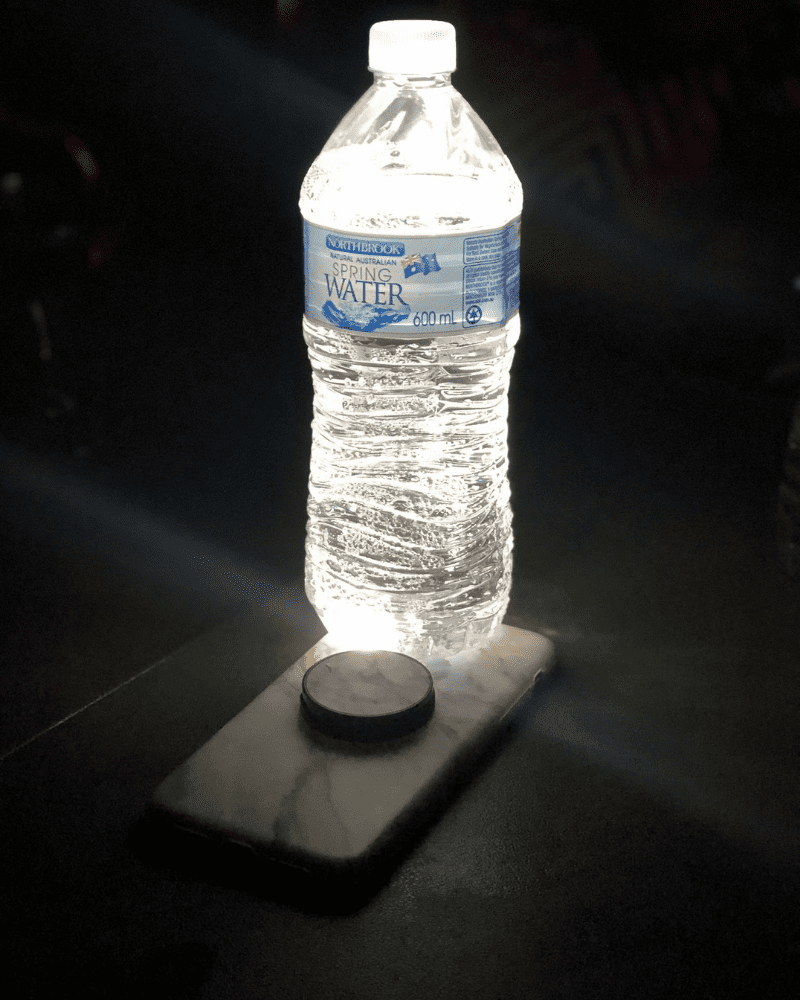
For a much gentler and soothing light effect, there is this hack that will leave you amazed! So, turn on the torch and put your phone upside down, and put a transparent water bottle filled with water on top of the light. This will create a glowing lamp!
No signal, no call
It isn’t very hard to understand that calling someone when you have a weak signal is of no use. Either your call is going to drop while you’re in the middle of it, or your phone’s going to die due to battery loss.

Your battery drains two to three times faster when you’re on a call with a weak signal because it constantly tries to find a better signal. So, instead of dealing with this, wait for a while or go somewhere where the signal bars are full.
Parking lot troubles
When they say that smartphones are the root cause of many problems in this world, we couldn’t agree less. Sure, we spend way too much time on them, but smartphones have made our lives much easier than they were a few years ago, and we all know it.

You can even use smartphones to remember where you parked your car in an overly crowded parking lot. We can also attach a tracer to our cars and connect it with our phones, but if that’s is not available, we can take a picture of an identifiable landmark near our vehicle.
Delete old messages
Just like uninstalling extra apps that you don’t use, clearing cache, and deleting folders that you don’t need anymore, deleting old messages and chats is quite necessary if you want to free your phone’s space for all of your future junk!
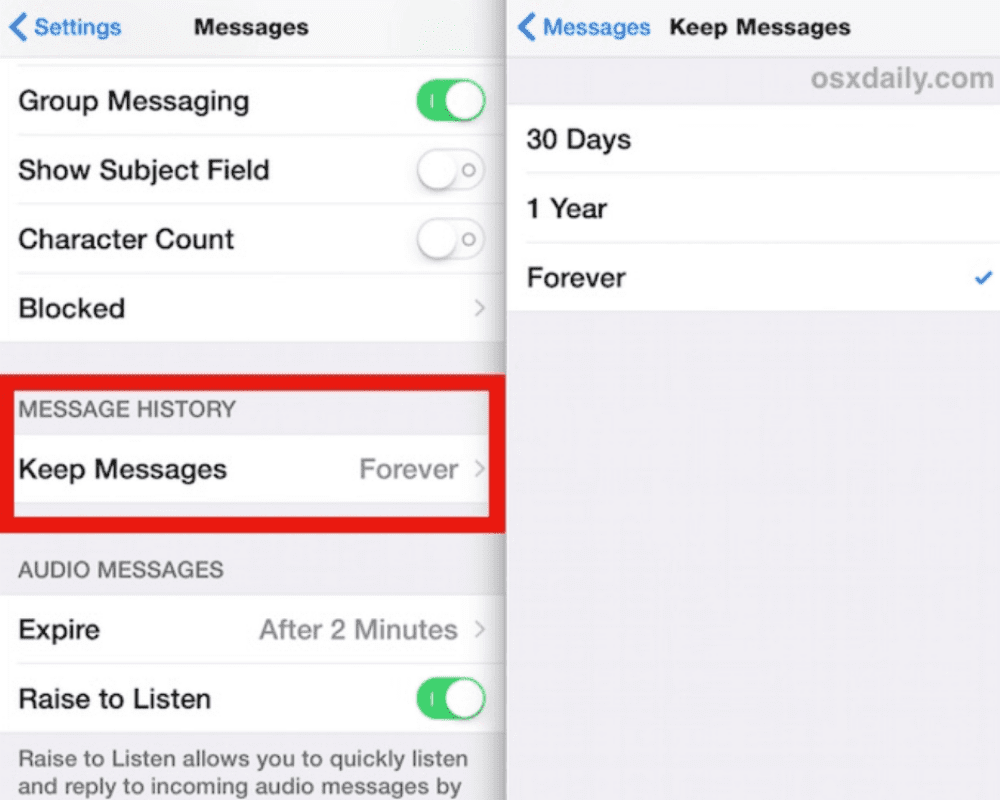
Your smartphone’s storage might hold a lot, but it’s still limited at the end of the day. You need to constantly free your storage, so your phone doesn’t lag. For this, all you have to do is change the settings from “keep messages forever” to “30 days” so you don’t have to delete them manually.
Lost phone
A smartphone is one thing people can’t leave their house without in any circumstance. And losing it accidentally can lead to anxiety in the person and people around them. The power of a small screen is immaculate, to be honest.
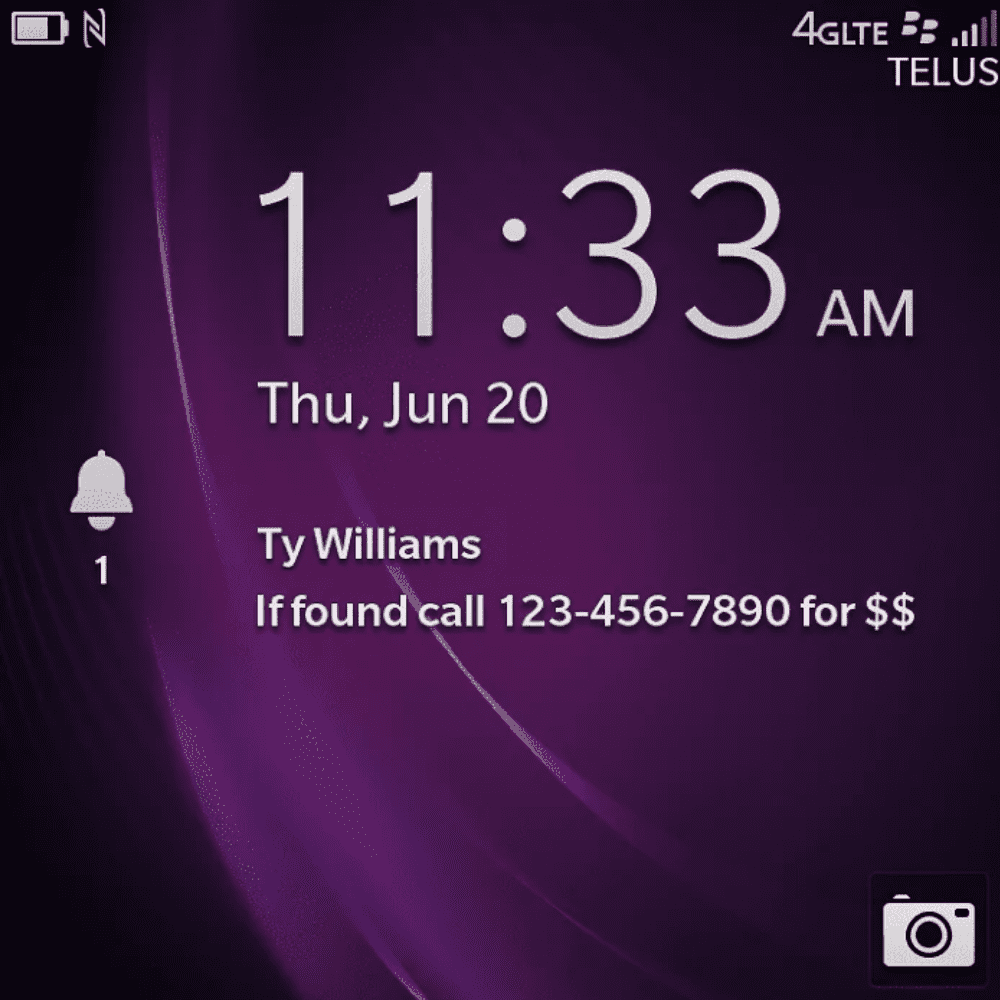
However, in case someone finds your lost phone, they should be able to call you or your emergency contact. For that, you need to make your contacts accessible on the lock screen just in case an unfortunate accident like this happens.
Find my phone
“Find my phone” is that heavenly setting in Android phones, and people are grateful for whoever added this feature to smartphones. Losing a phone isn’t worth days of stress, but it sure makes us panic and frustrated for the foreseeable future.
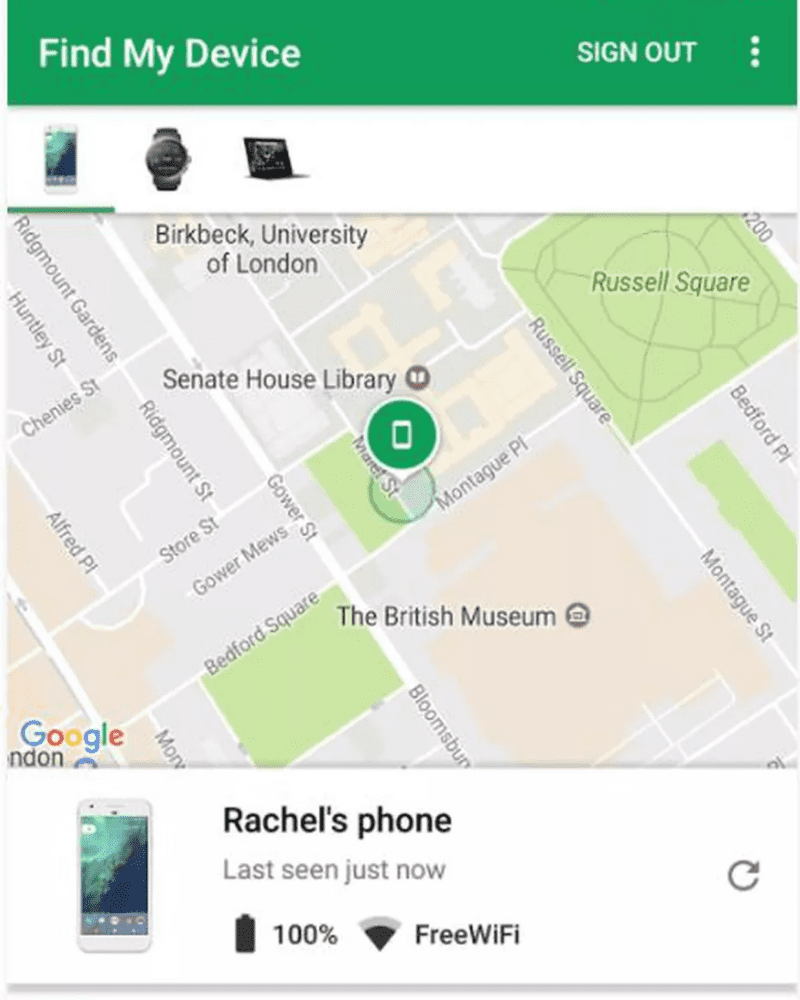
But this feature in the phone can find wherever you lost it, whether it’s in the vicinity of the house or somewhere outside. “Find my phone” will track your phone down wherever it is and will ring at full volume even if you left it on silent mode!
Call and text reminders
Seeing missed calls and texts piled up in the notifications center when you were away from your phone sends a chill down your spine, and not in a good way. While kids are scared of the dark, adults are scared of missed calls from loved ones!
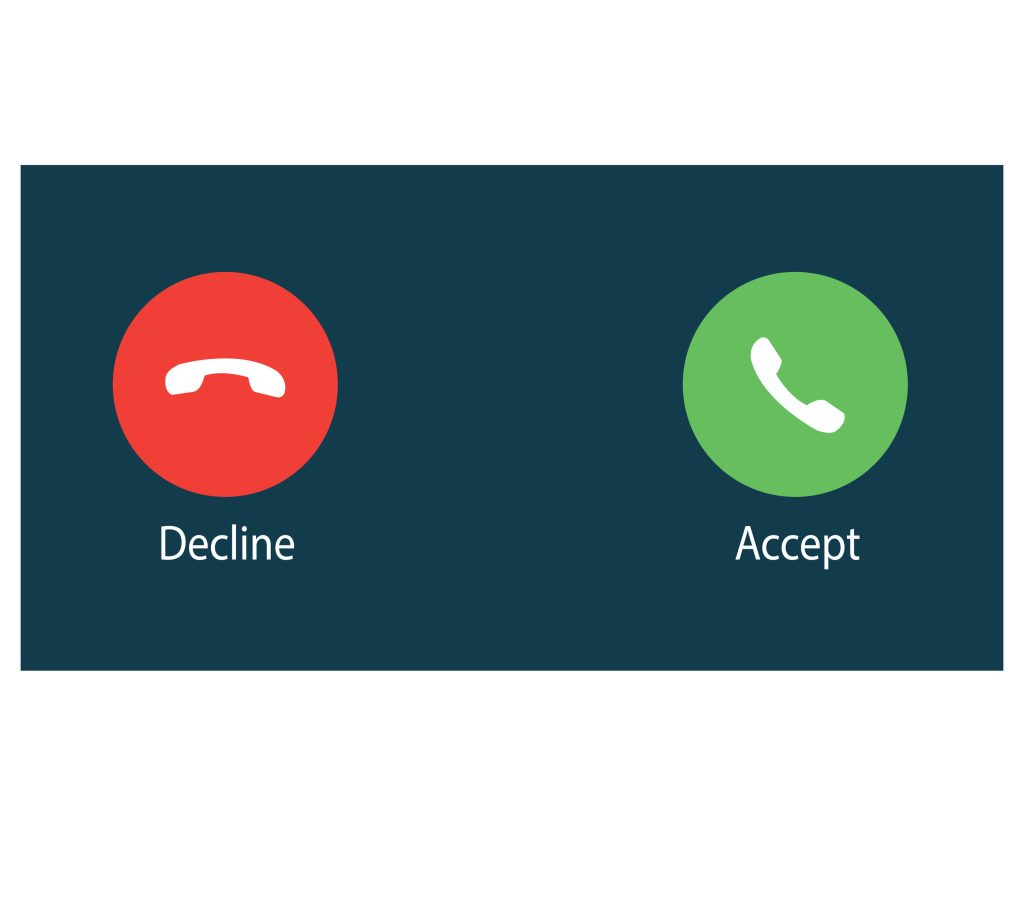
Other times, you’re too busy to reply or attend the call, for instance, if you’re driving. This iOS feature called “remind me later” has helped a lot of souls by setting a reminder an hour later. This way, the person can let the caller know that they’ll get back to them when they’re free.
Keyboard shortcuts
It’s kind of boring and plain irritating when you have to type in a long word, a casually used phrase, your address, or even your email a usual basis when you’ve already done this a million times before on the same phone.
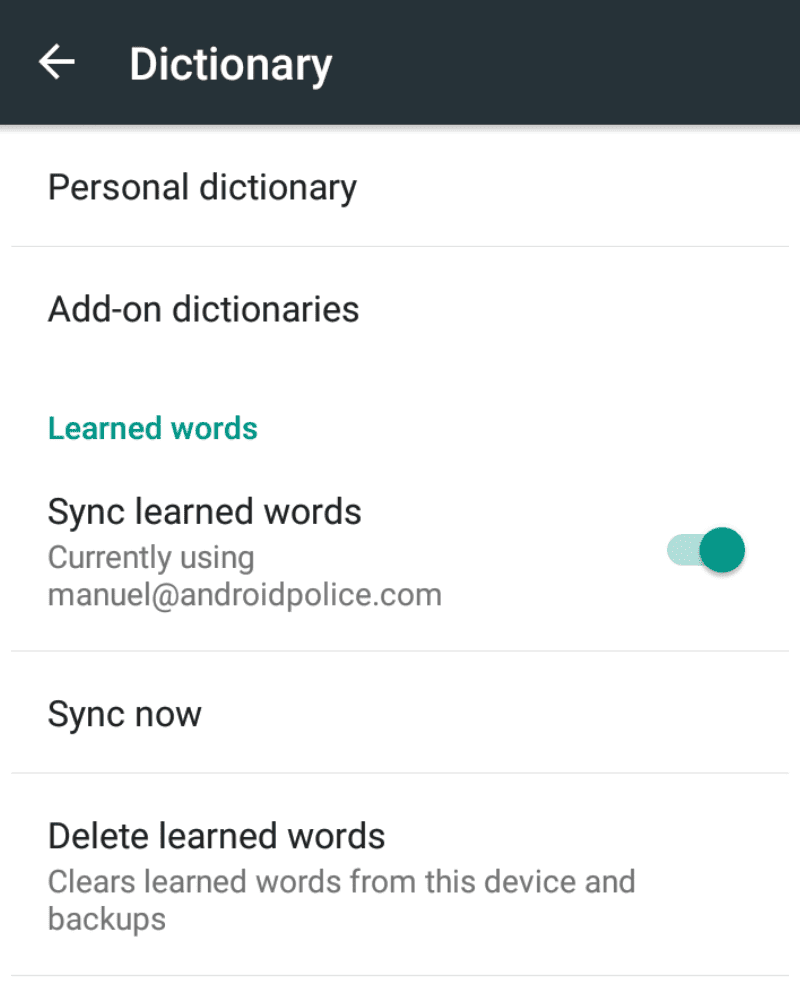
You may be frustrated over the fact that a machine can’t simply store such usual pieces of info in its memory. Well, we’re here to tell you that it can! Upgrade “personal keyboard shortcuts” by entering your information, so whenever you start typing it, the whole phrase is suggested to you on its own.
Hot glue case
We are all very careful when we buy new phones, at least in the first week of getting them. We become very conscious of it getting scratched or broken. We buy new, fancy phone covers and screen protectors, right? We also believe that phone owners like to switch it up from time to time.
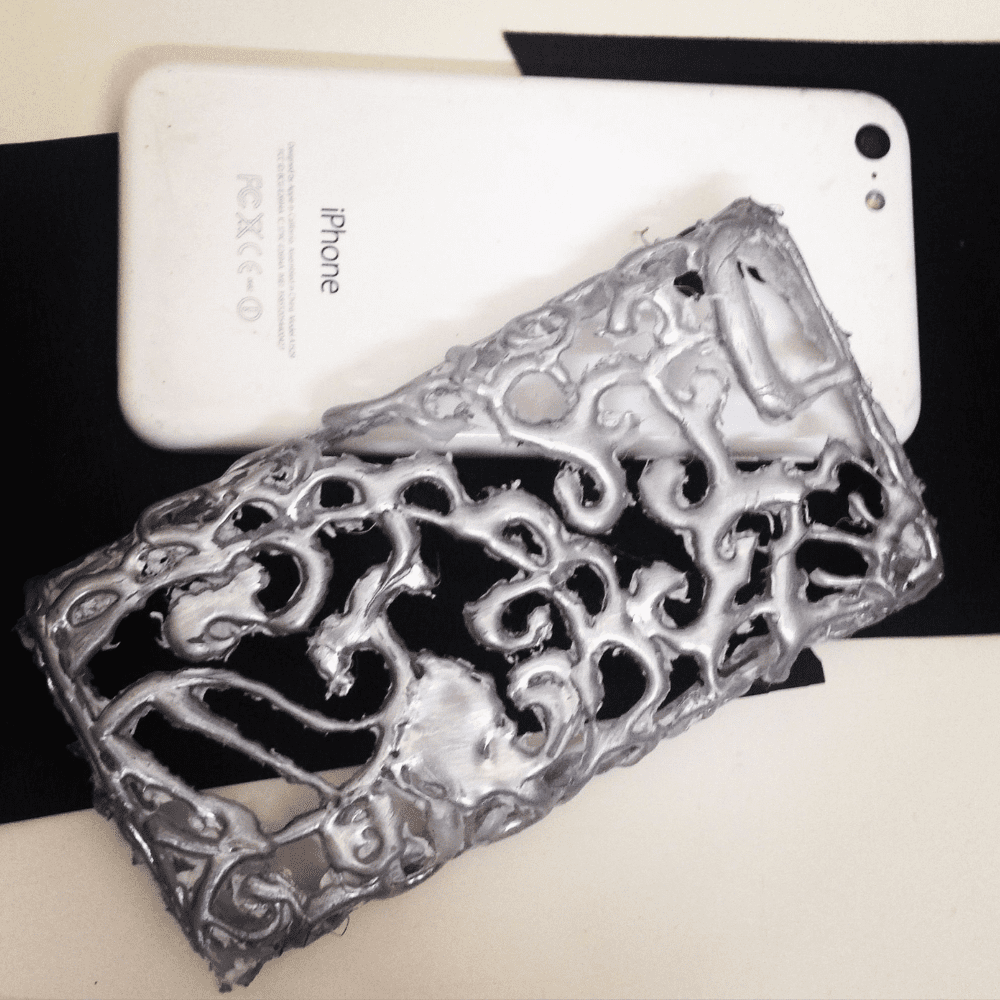
Custom cases are pretty expensive, so here’s an idea to make one of your own! Put wax paper on the back of your phone, and start designing it with hot glue. When it’s cool, pull off the wax paper, paint the hard glue, and put it on your phone. Tada!
Decorating phone cases
Another idea to customize your phone and make it stand out from the dull covers our there is nail polish! Customize your old phone case by bringing out your art-and-crafty self and turning it into a brand new one without spending a ton of money!
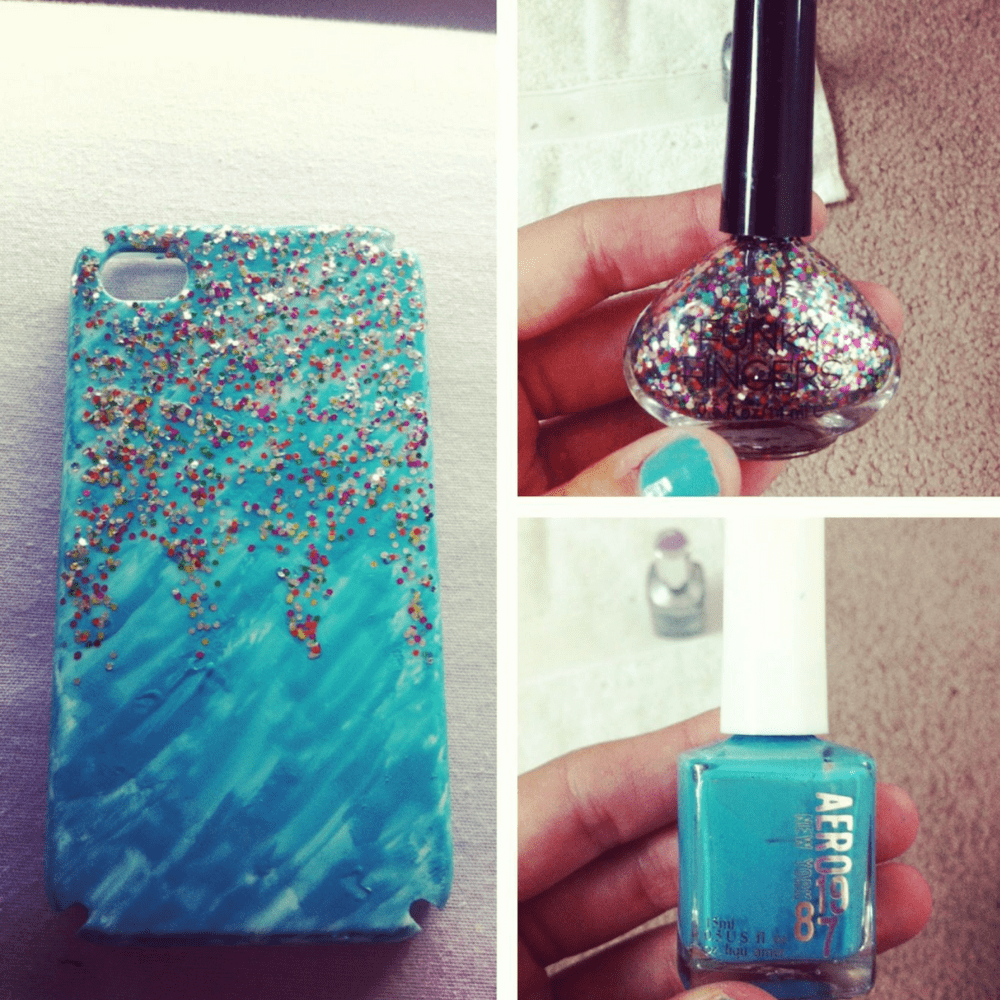
Using nail polish or acrylic paints is a great idea! Nail polish tends to stick well to plastic, and using vibrant colors that pop is a great way to show off your phone. Paint the case however you like. You may add multiple colors and glitter! Also, try sticking sequins on it with hot glue.
Tangled cords
We are always shoving our earphones into our pockets and chargers in our bags. And when they come out, they are usually tangled to the point where you feel like screaming over the mess. They often break from doing this overtime, too.

Have you tried organizing them instead of shoving them in your jeans? Well, try using a glasses case for your phone accessories. Neatly wrap them in loops, arrange them in the case, and put them in your bag. Easy peasy!
